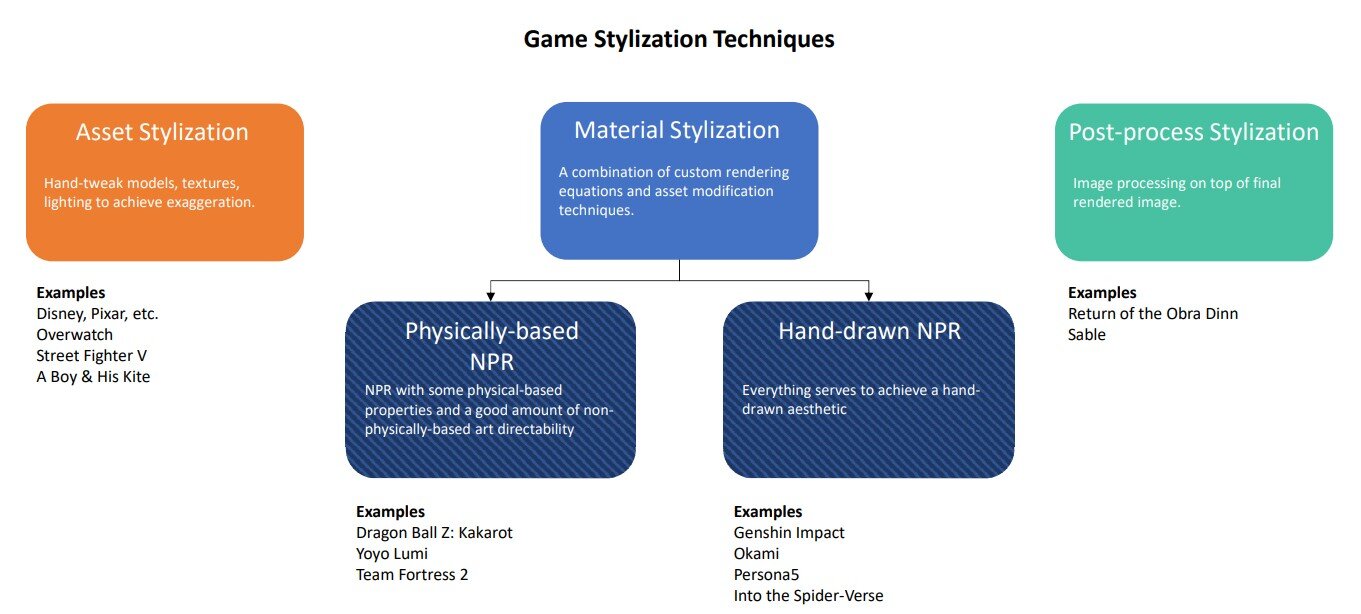Stylization is a very complex subject. There is no universal scale that can really measure or define a style, and it can often be hard to reproduce a style on a massive scale. Compared to other media forms, video games is more prone to these difficulties, as developers need to consider many limitations such as render pipelines, performance, and artist workflows.
Stylized video games are often achieved by combining different techniques; some are general-purpose, and some are one-off tricks solely designed for one project. In this article, we will discuss a systematic approach to stylization in games.
I made the chart below that breaks down stylization techniques. Note that these aren’t definitive categorizations, but they present important technical and artistic factors to consider when creating a style for games.
Asset Stylization
What is it?
Asset stylization means that you mostly stick to the PBR workflow but hand-tweak the form, color, and lighting of art assets to achieve a certain look. Some examples are exaggerated body proportions, squash and stretch animations, stop motion animations, and virtual lights.
With this approach, you will get most of the benefits of PBR: consistent lighting, mature workflow, etc. OR perhaps you simply want your game to look this way.
However, some engines like Unreal makes it hard for smaller teams to make custom Shading Models. So if you don’t have the resources to develop custom shaders, stylizing your assets would be a much more feasible option.
Pros
Zero to lower cost of custom render pipeline work
Cons
Requires solid foundation in form, lighting, and color
Many choices in terms of direction. Requires a clear vision.
Related Readings
Animation Bootcamp: The First Person Animation of Overwatch
Physically-based NPR
What is it?
By nature, NPR makes a render look flat. And this is when, for lack of a better term, Physically-based NPR comes to the rescue. PBNPR is a variation of NPR that aims to produce renders with better volume and dimensionality.
This approach allows developers to add some realism to stylized materials. Furthermore, some nice properties from the PBR workflow like consistent lighting and reusability can be carried over.
Pros
Inherits PBR’s strengths
Renders look more 3D
Cons
Tricky balance between realism and style
Requires solid knowledge in both PBR and NPR
Related Readings
Hand-drawn NPR
What is it?
As the name suggests, hand-drawn NPR’s goal is to reproduce a hand-drawn art style like anime and cartoon. Using custom shaders and asset modifications, developers can achieve stylized effects that serve unique gameplay or aesthetic purposes.
In doing so, hand-drawn NPR is free from the physical properties that are enforced in a PBR workflow. For some engines like Unity, users can easily write custom NPR shaders in a straight-forward manner. There are also many mature techniques such as inverse hulls and ramp lookup texture that are easy to set up.
Pros
Unconventional tricks can unlock the possibility for cool new effects
Relative low requirement for model and texture fidelity
Cons
Writing custom shaders takes a lot of effort for some engines
Low reusability
Numerous pitfalls in complex lighting scenarios
Related Readings
GuityGearXrd’s Art Style: The X Factor Between 2D and 3D
Multiple Light Character Shader in Legend of Zelda: BOTW
From Mobile to High-end PC: Achieving High Quality Anime Style Rendering in Unity by Mihoyo
Post-process Stylization
What is it?
Post-processing makes a screen-wide image-processing on the final render. Tone mapping, color grading, and camera depth of field are some common post-process techniques. But post-processing can be used for stylization too. For example, we can add outlines to geometries using edge detection, and we can use thresholds to cel-shade a rendered image.
Post-process effects are great for screen-wide touch-ups, but this affordance comes with a major drawback: it is difficult to make selective adjustments. Extra work is required if a post-process effect is to be applied to select objects. Furthermore, since post-processing is after all an image-processing technique, the number of feasible effects is limited. Therefore, in most cases, post-process is best used for subtle final touch-ups.
Pros
High reusability
Easy to profile performance
Immediate results
Cons
Easy to mess up
Requires extra work to mask select objects
Image processing has certain limitations
Related Readings
UE4: Watercolor Post Process Material
As I was writing this article, I discovered a chart while digging around on the internet.
This is a nice scale when we need to communicate the big-picture art direction to artists, but a realism scale is not to be confused with a style; it is only one of the components that make up a style. Perhaps I will discuss this topic in another article.
In the end, stylization is just a vague term. We cannot simply use a linear scale to judge how “stylized” a game is. The end result is always a combination of the techniques listed above.
I hope this article can help you assess the strengths and weaknesses of each technique. If you have questions or disagreements, please feel free to discuss with me!